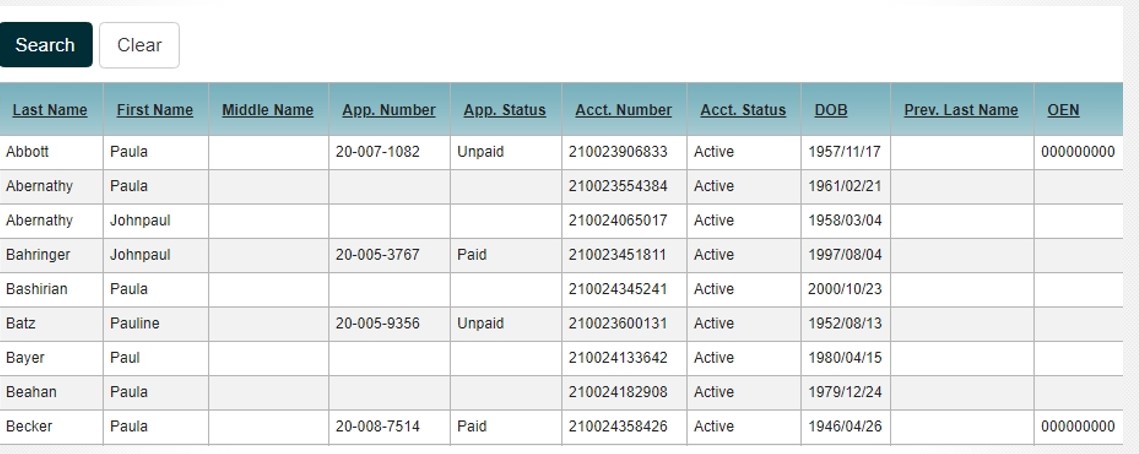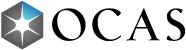1. Using the side bar navigation, click on System Applicant Search.
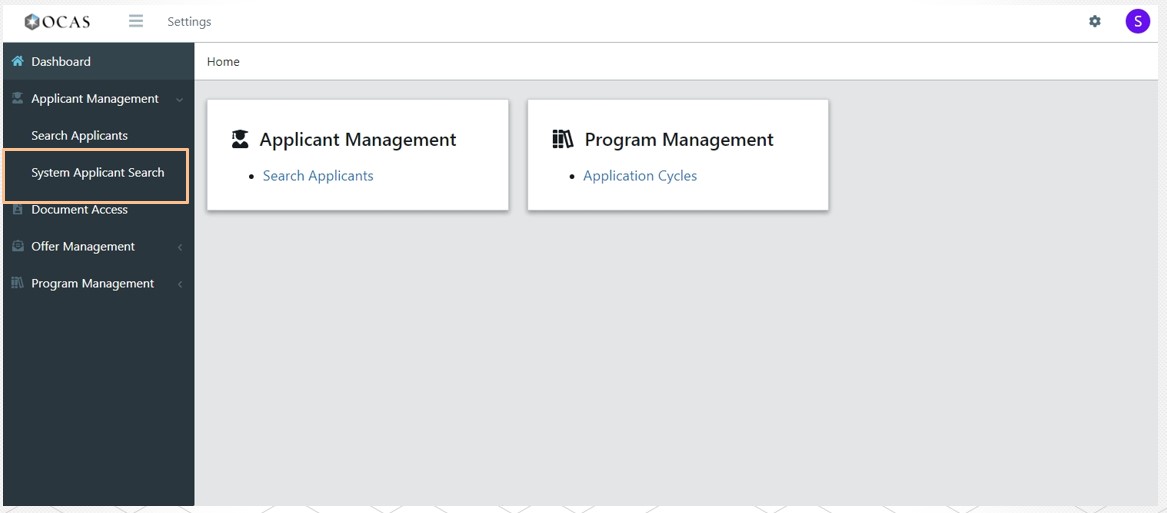
2. You will be brought to the old Partner Portal page. Enter search criteria and click Search to locate an applicant who has applied to any college. Note: String search is used (eg. entering the letters 'tes' will result in any record containing 'tes').
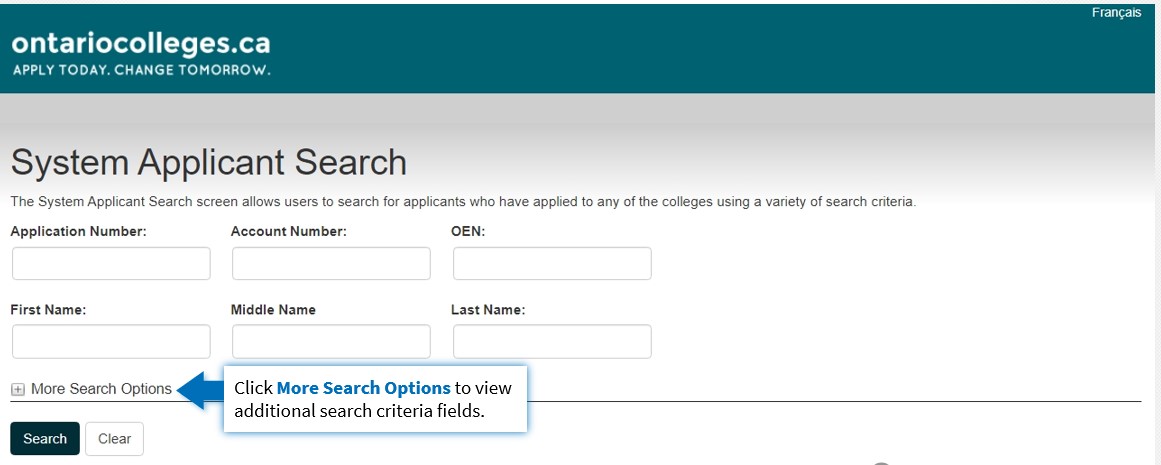
3. View your search results. Results are displayed sorted alphabetically by last name. Results are also view only and used only to identify if an individual has an existing application on file at ontariocolleges.ca.